Admin FAQ
Option 1
Buy leads to kvCOre
These leads are about 5 to 15 dollars per leads. Go to canzellcloud.com.
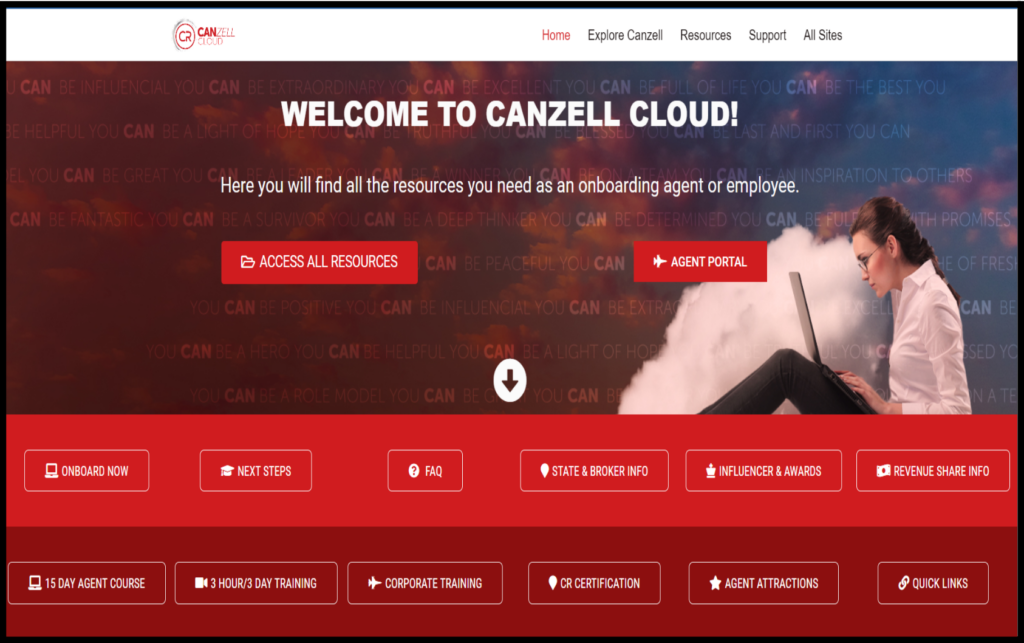
Go to monday events and click on KVcore Platform
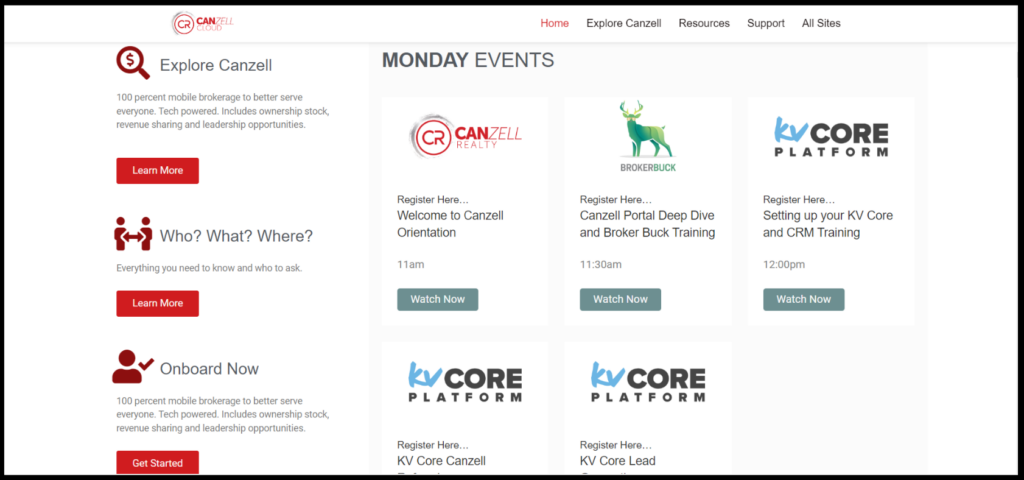
Click on the KVCORE PLATFORM then you can watch the tutorial video.
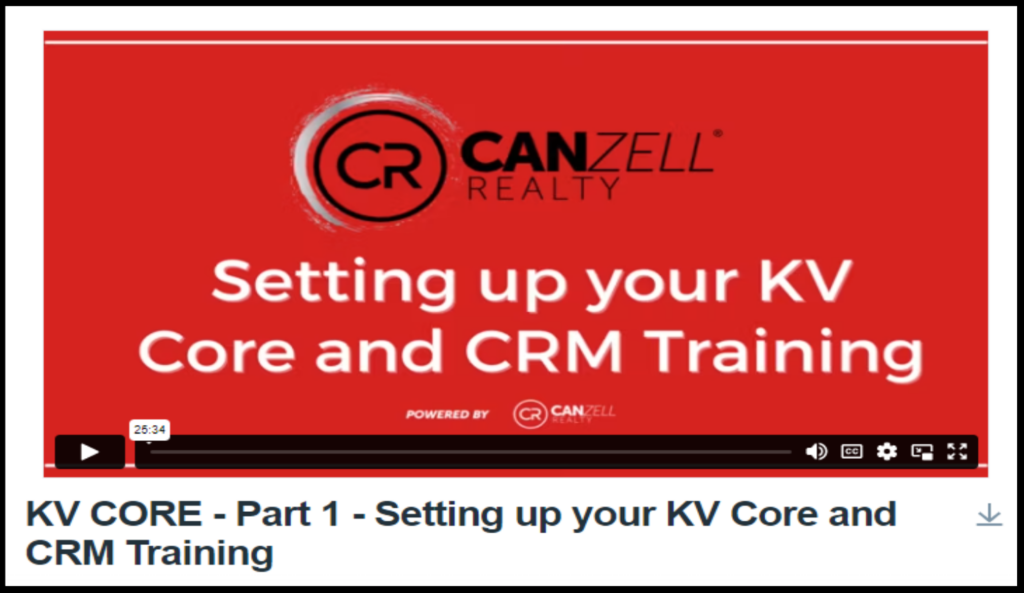
Option 2
Prime Street
We are a semi exclusive partner with Prime Street, We’re Getting leads with no upfront fee and with 35% referral fee. Prime street is only in certain states during onboarding. You can request this and we’ve paid all the upfront fees for you.So all you have to do is pay a 35% referral fee. Email onboarding at CanZell.com and they’ll get you going.
Ans: You will find them in kvcore.com either we will send them to you for follow up, or you can add your own and have the list. (With this, you can send mass texts, emails or send information you want to share with all your leads)
Ans:
Have all 3 commitments from last week and complete 2/3 of them.
Hold 1 open house per week.
Put all 3 commitments in for next week. (2 commitments needs to be about making calls, emails and text) see below.
Make 10 PER Day contacts (50 calls/texts/emails each week.
Participate in 2 accountability meetings. Mondays at 12pm and Thursdays at 12pm on Zoom.
Have a subscription to software such as “ShowingTime”
We’ve partnered with top mortgage and title companies. CR Certified Agents should refer CR certified leads to these awesome vendors to ensure an amazing experience.
Ans: You need to go to Kvcore.com. Make sure you are logged into your Canzell email. Once you are in, on the left side, click the house icon, we have to click it (The main page it’s going to show all the properties that the company listed of any estate)
![]()
Once we clicked it, we are going to go to Manual Listings
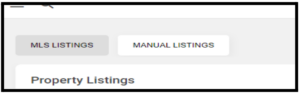
On the right side you are going to find this button:
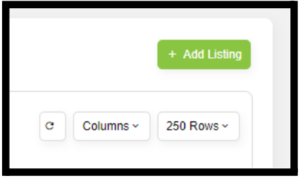
Onced click, it looks like this:
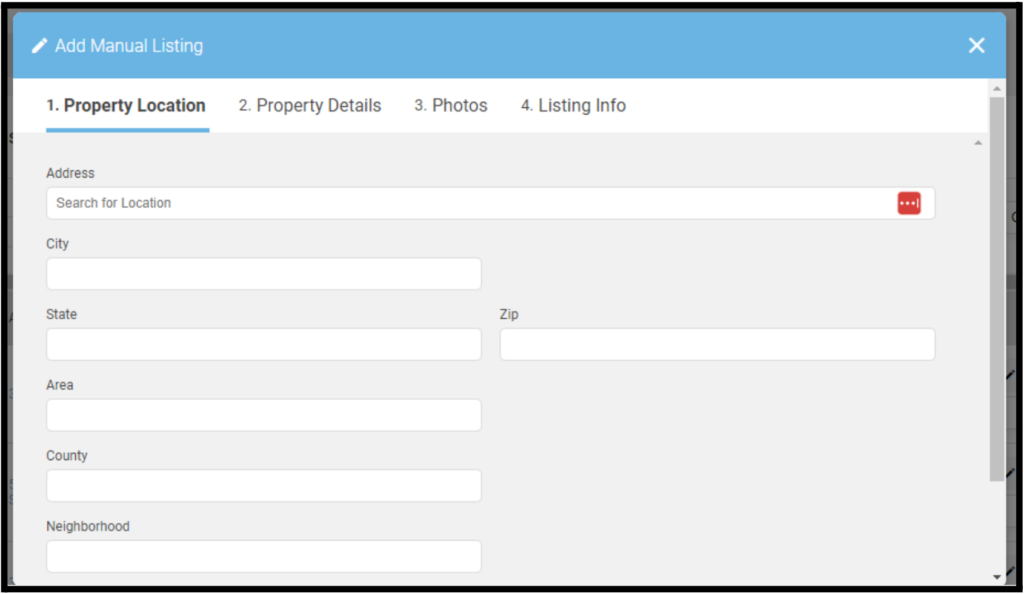
You have to fill the info regarding the property that needs to be fill and follow the steps, once we get to step 4, you have to review and approve so it will go to My listings and it will look like this:
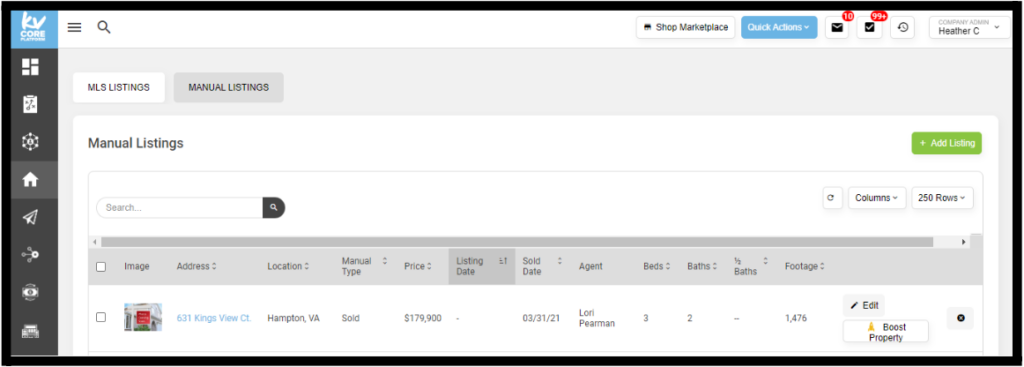
Ans: You can find the scripts on this link here.
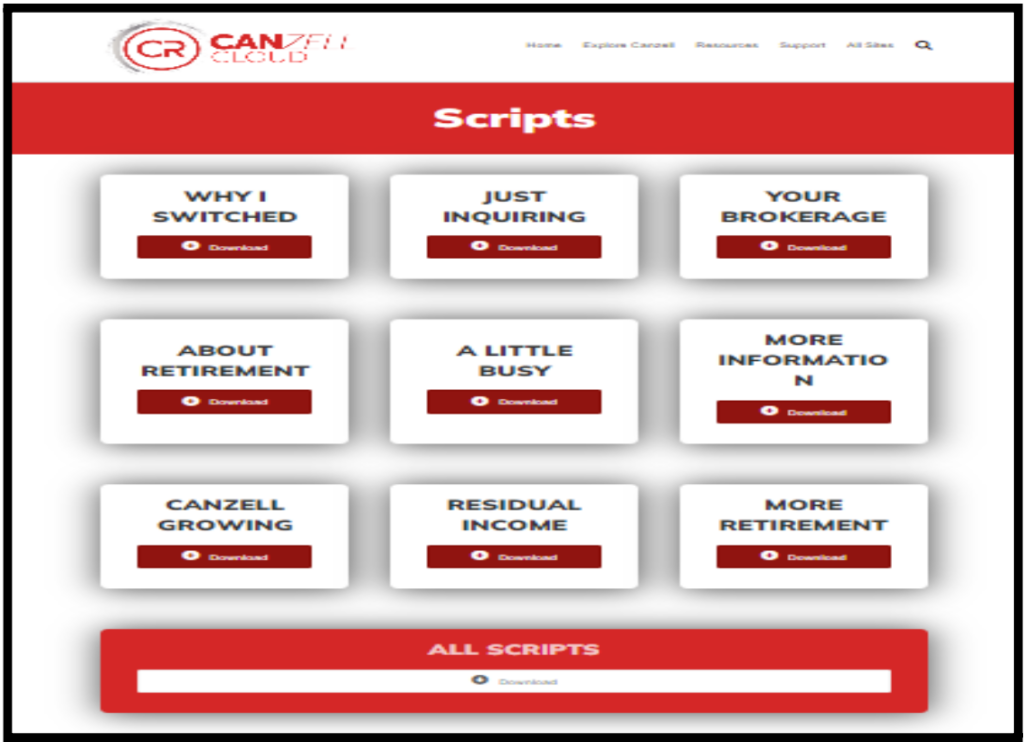
Ans: Brokerbuck is a proprietary, all-in-one back office technology platform designed to allow agents to simplify all revenue streams in one click. Click here to go to Brokerbuck
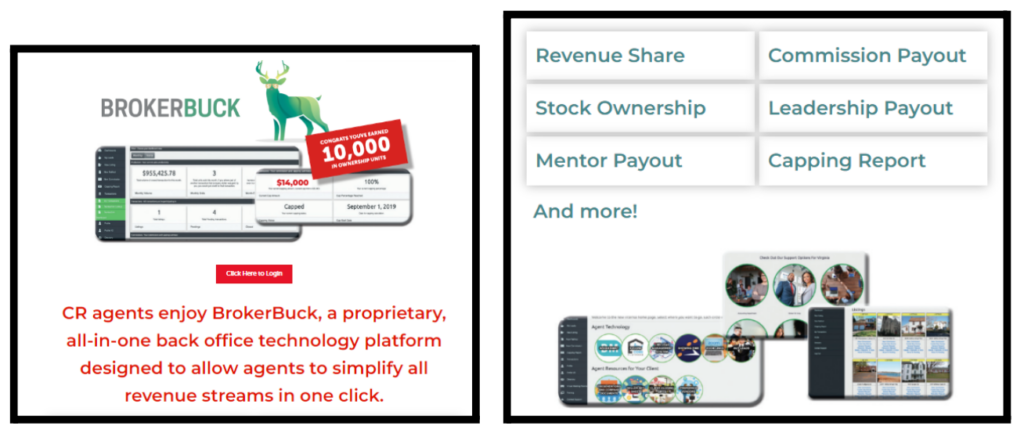
Ans: This will show up on your Optiontrax account. Go to the Canzell portal, click on Equity Awards. Then you should be able to track there and log into Optiontrax from there for more information.
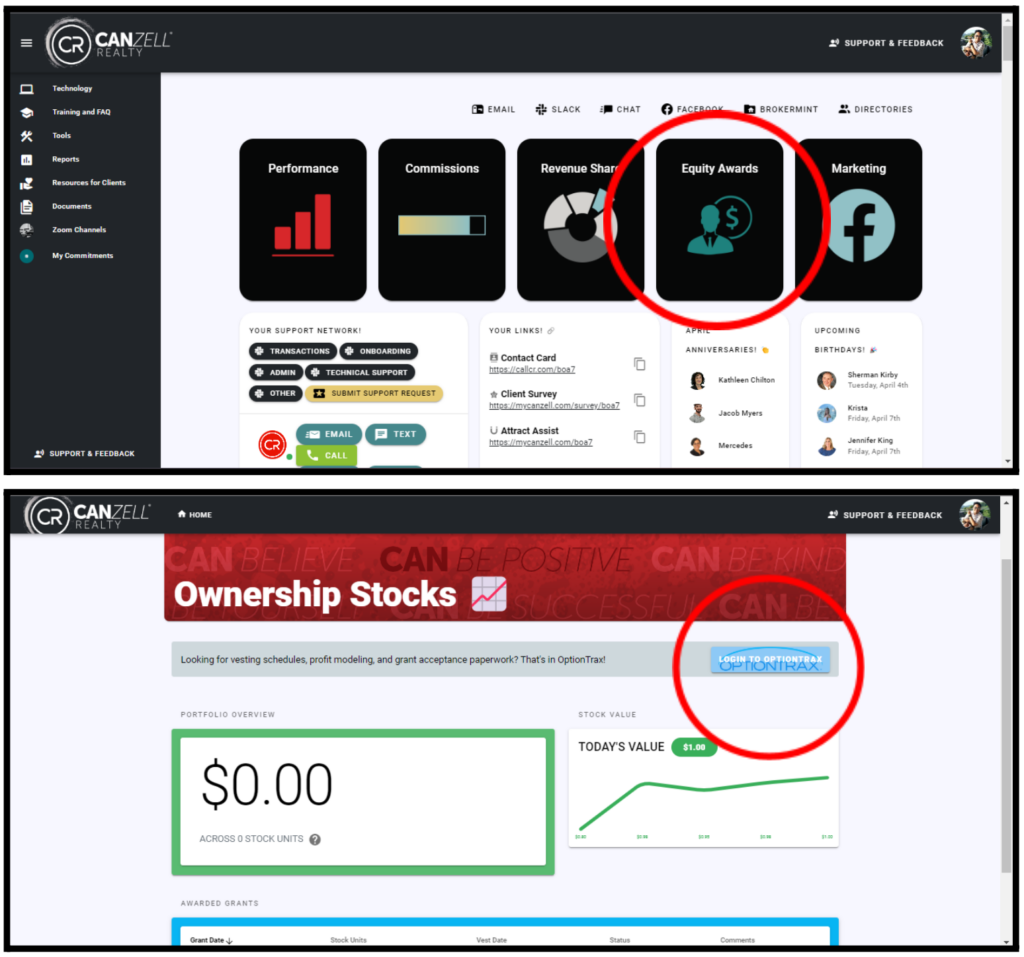
Ans: Go to canzellcloud.com and scroll down, look on the left side for Marketing Assets and then Custom Signage. Click on Order Now. You should be able to find your answer there. If not, you can always call the 1-800 number with any further questions.
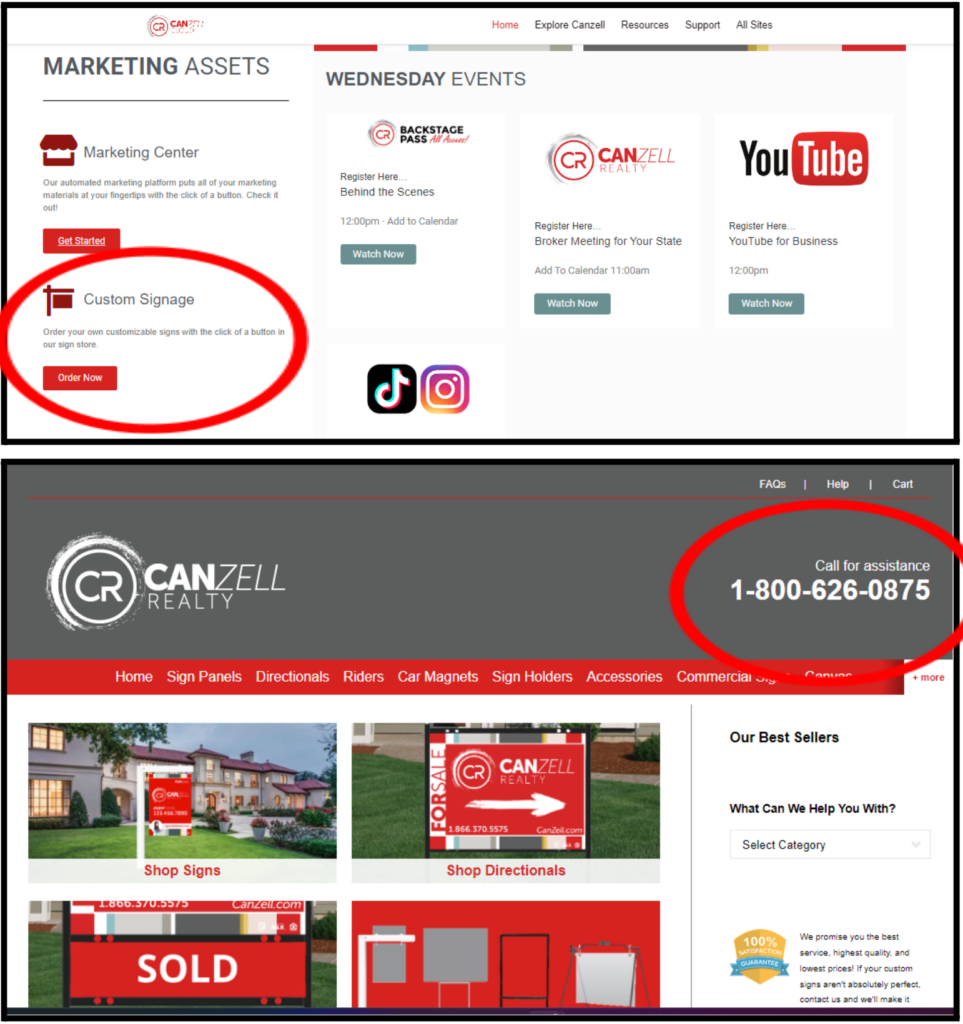
Ans: Click here and scroll down to the bottom of the page:
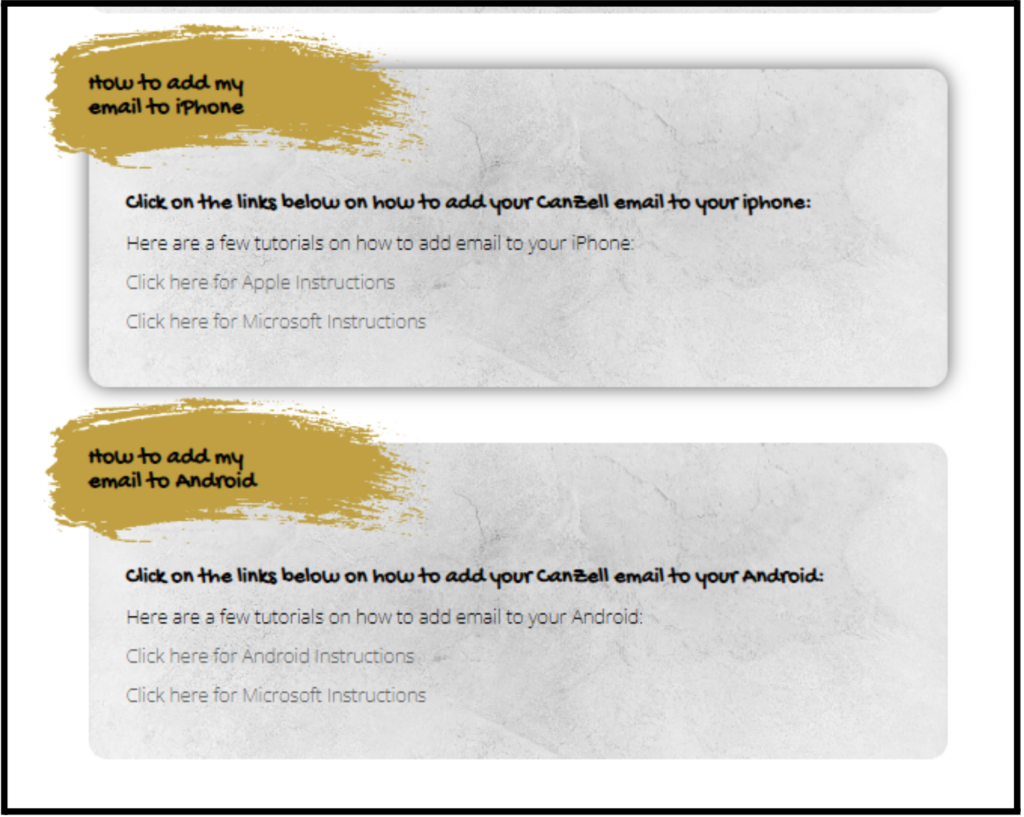
Ans: Reach out to your Broker and Principal Broker for your state. You can find their contact info on the Directories – Leader Directory on the CanZell portal.
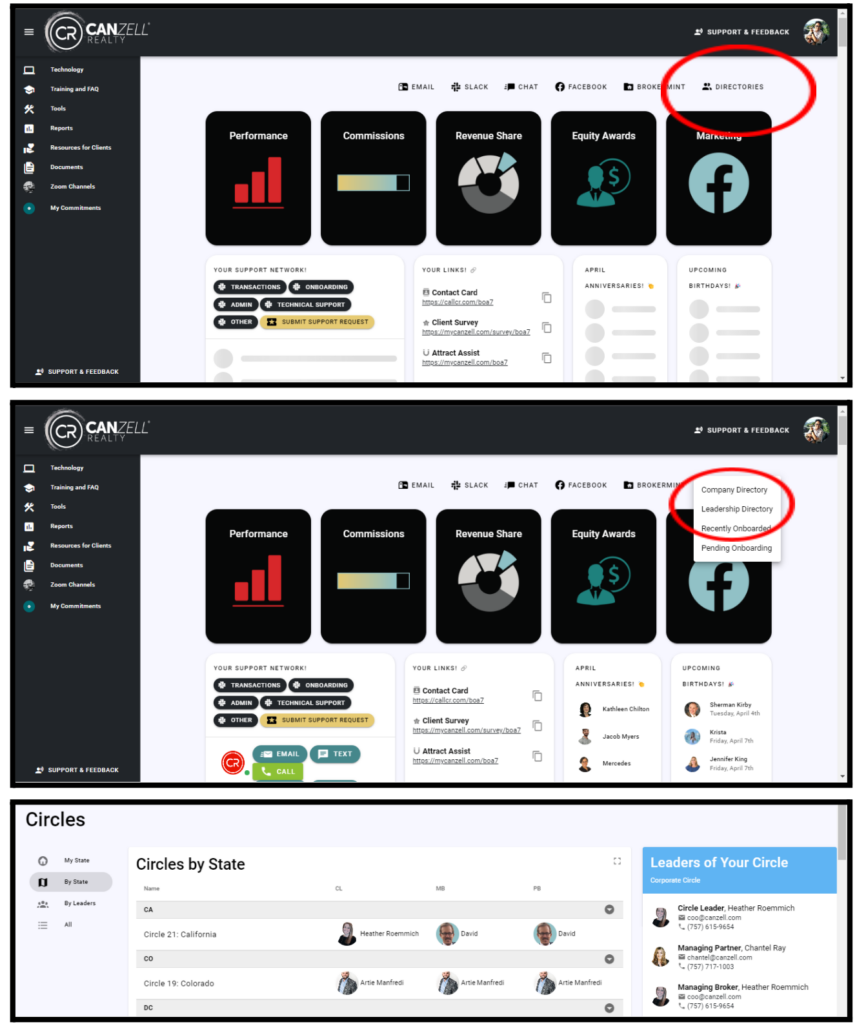
Ans: Watch this training video on kvCore.
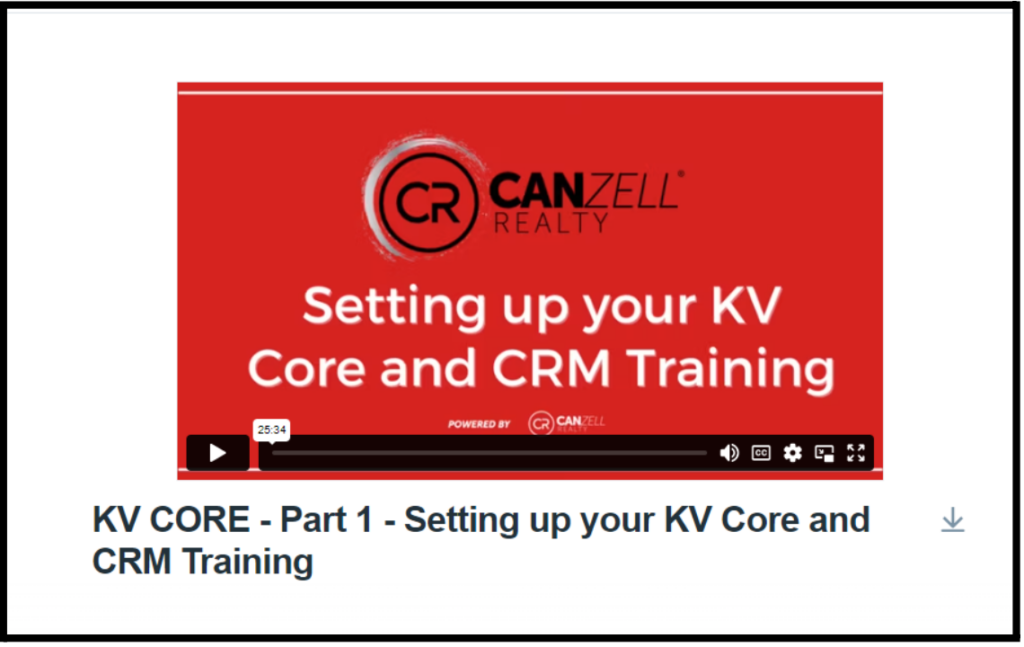
Ans: Go to canzellcloud.com and watch this video training

Ans: No, you will add all of your License numbers and all of your MLSs onto your kvCore account so that they show up on your website.
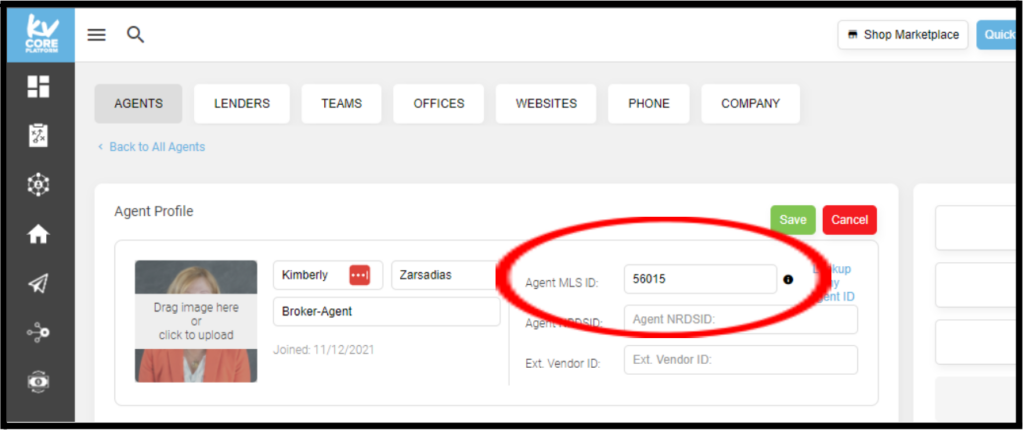
Ans: No, you may use the lender you are comfortable with.
Ans: Make sure you log into kvCore at least every 2-3 days to stay active on the leads rotation. As leads come into our call center from our own corporate CanZell marketing we give those to agents that are active in the leads rotation.
HOW TO BUY KVCORE LEADS
If you are interested in getting more leads and paying for more leads log in to KVCORE and Click on the MARKETPLACE.
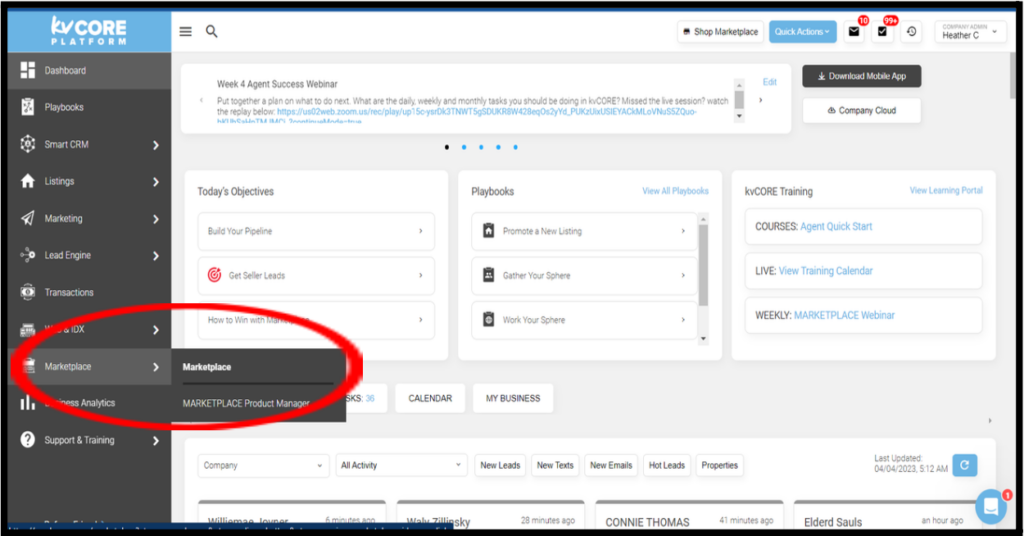
From here you can choose any program that you want to choose. Example (Google Pay Per Clicks, Get Seller Leads, Facebook Ads, and ETC.) choose from any programs and it will show how much they charge you.
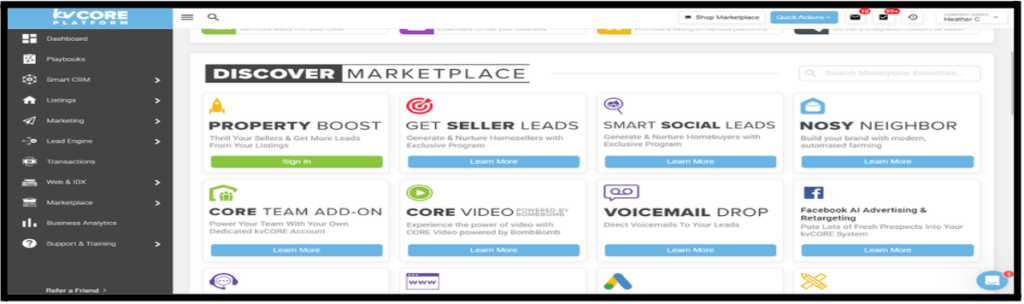
Watch this video
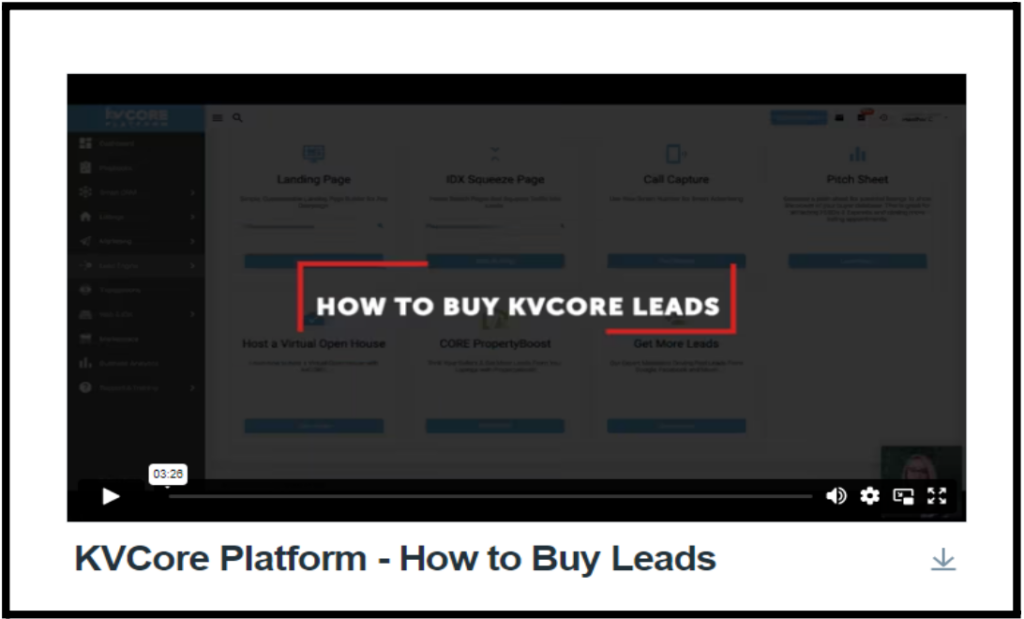
Ans: Opcity only has so much availability in each zip code for brokerages. If it is saying your area isn’t available then that means CanZell has not been able to be added to that area due to the limit of brokerages they allow there. You are welcome to call support to check if there are any updated openings.
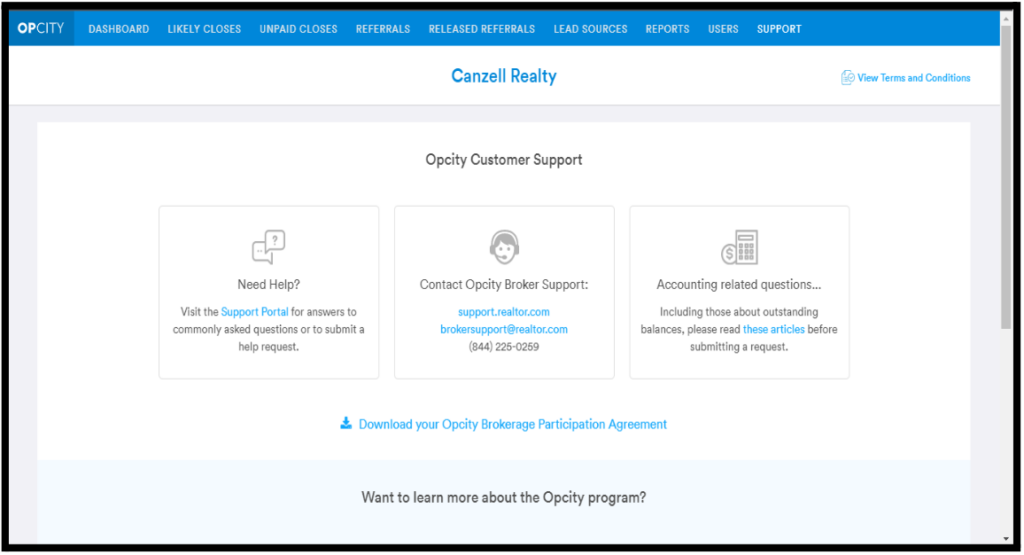
Ans: Go to this link here.

Ans: Go to Brokermint and login. Then click on Transactions and on the bottom click on Create Transaction.
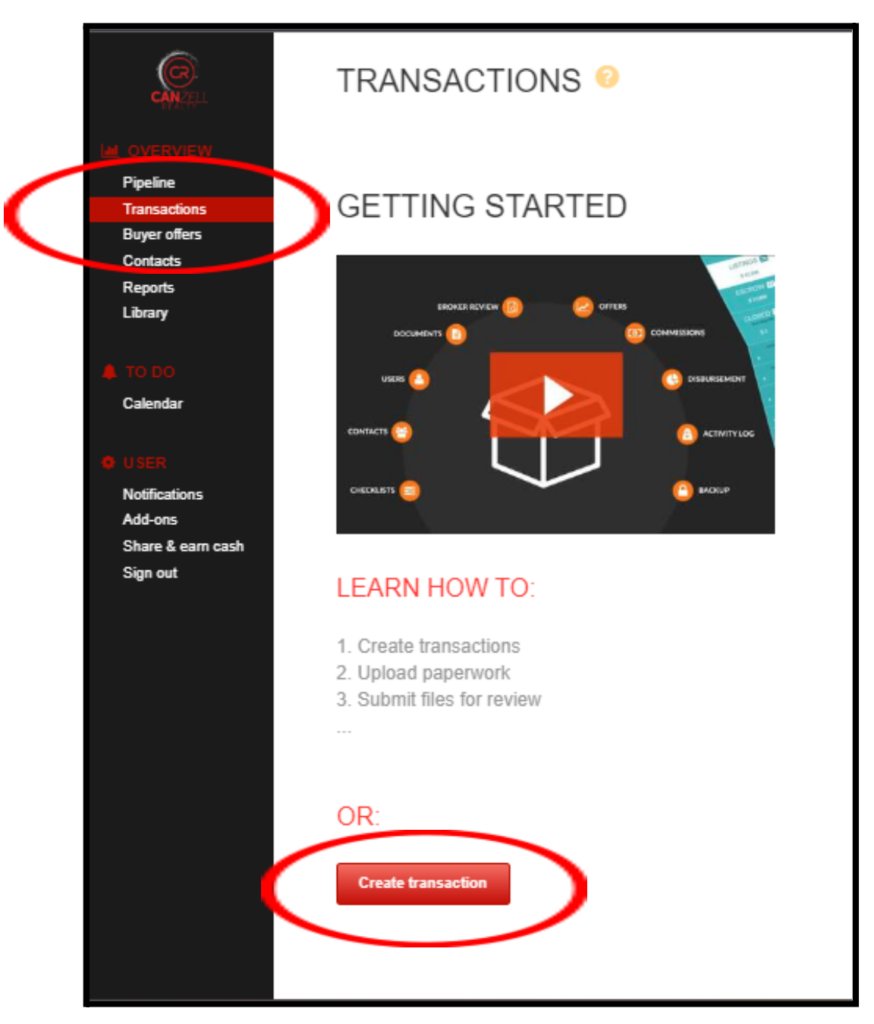
Ans: Go to Brokermint and login. Then click on Transactions and on the bottom click on Create Transaction.
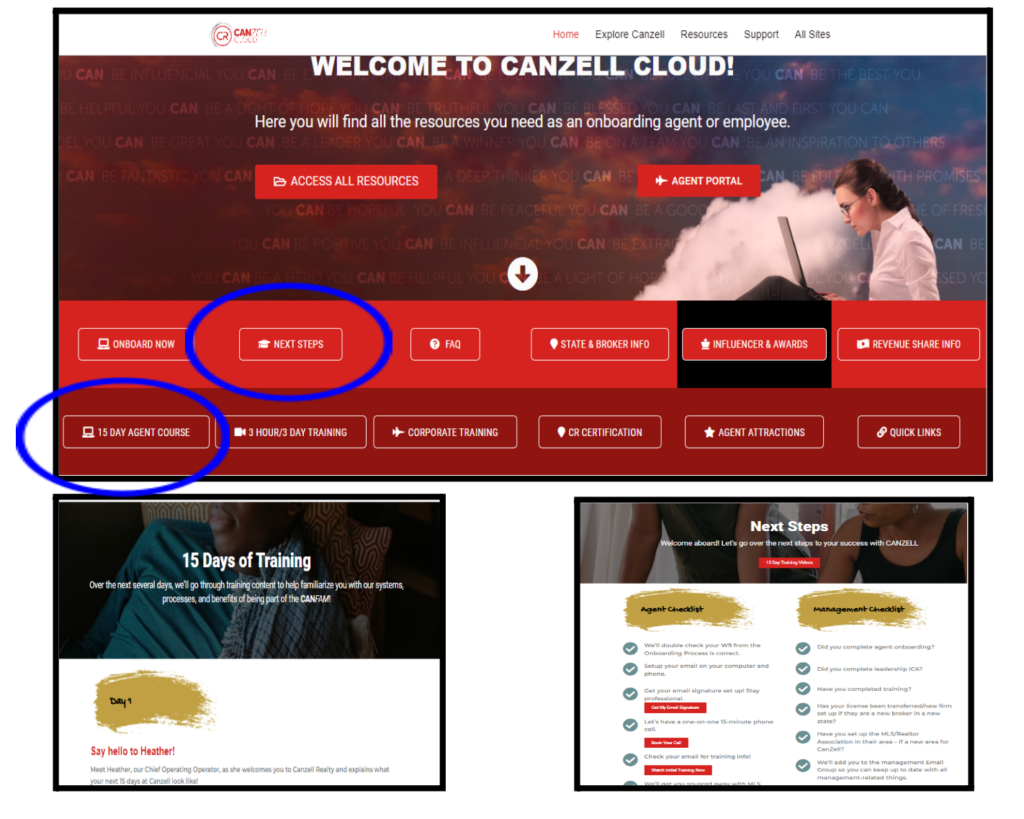
Ans: Go to canzellcloud.com and click on State & Broker INFO. There you will see all the info for each state.
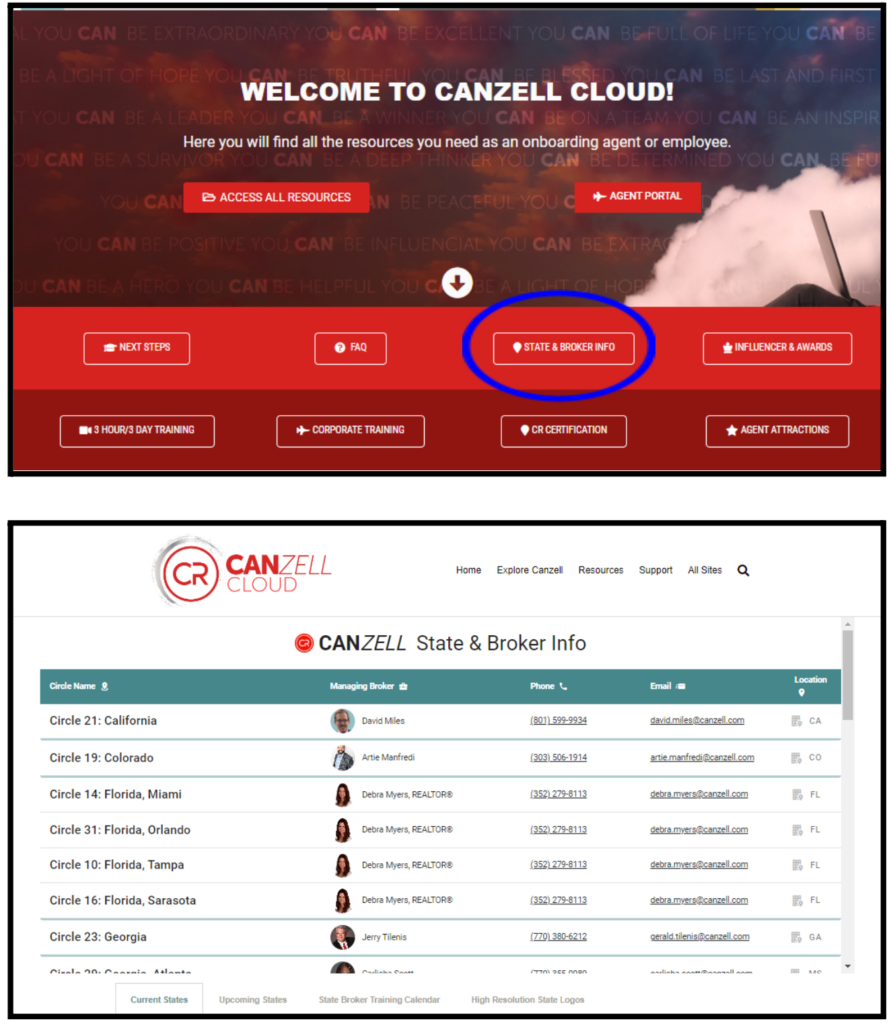
On your CanZell portal, click on commissions and you’ll see your capping report. Click the “Update My Cap Report” to update it.
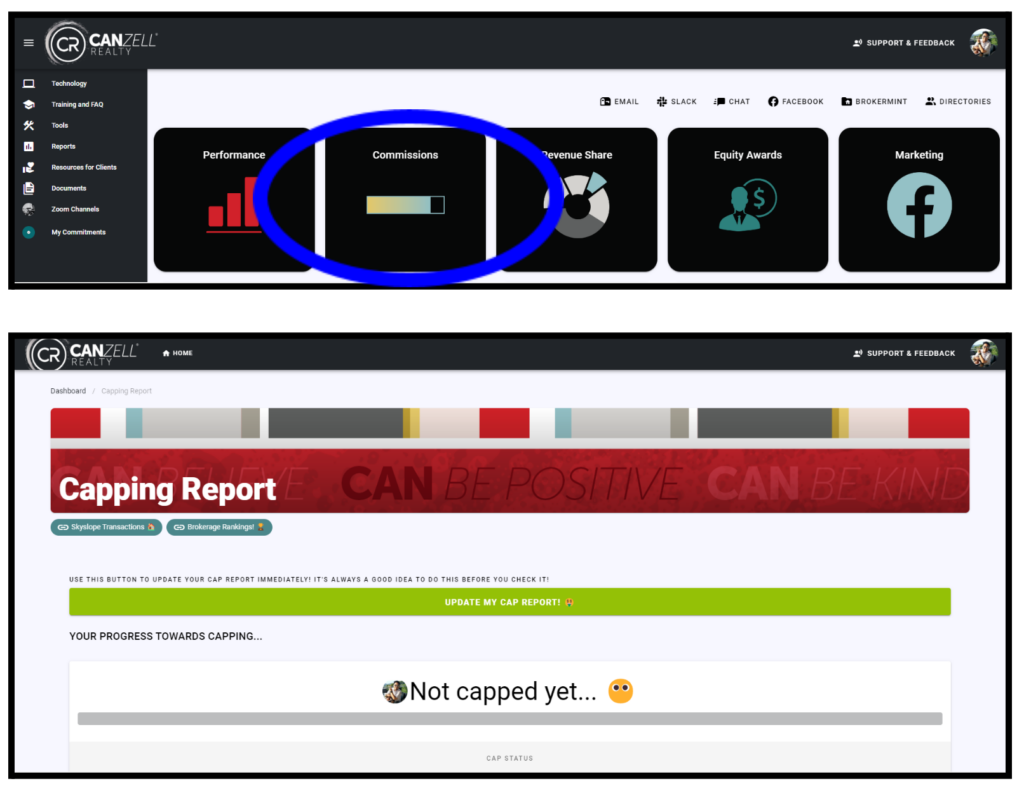
On your CanZell portal, click your photo on top, click My Profile and then Email Signatures, click on the “Explore Signature Flares” and it will generate the email signatures for you
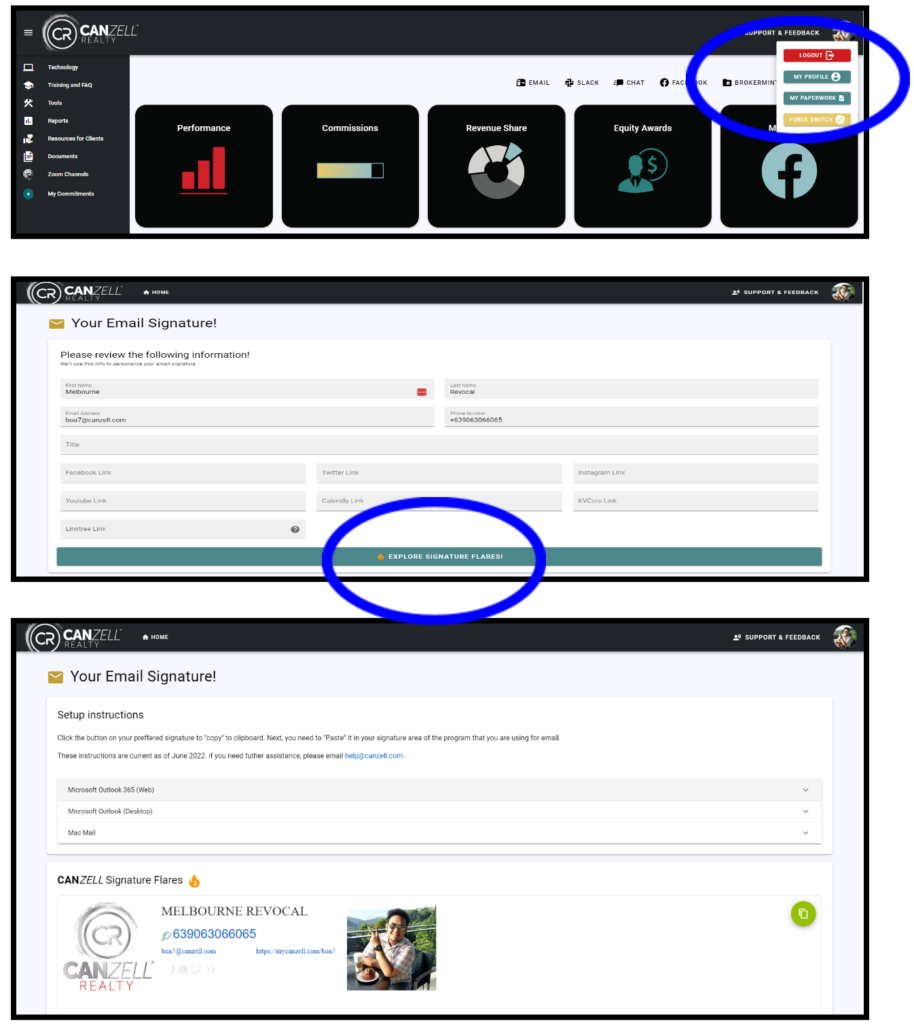
On your CanZell portal, click on Performance, and there you will see your closings for the past 12 months.
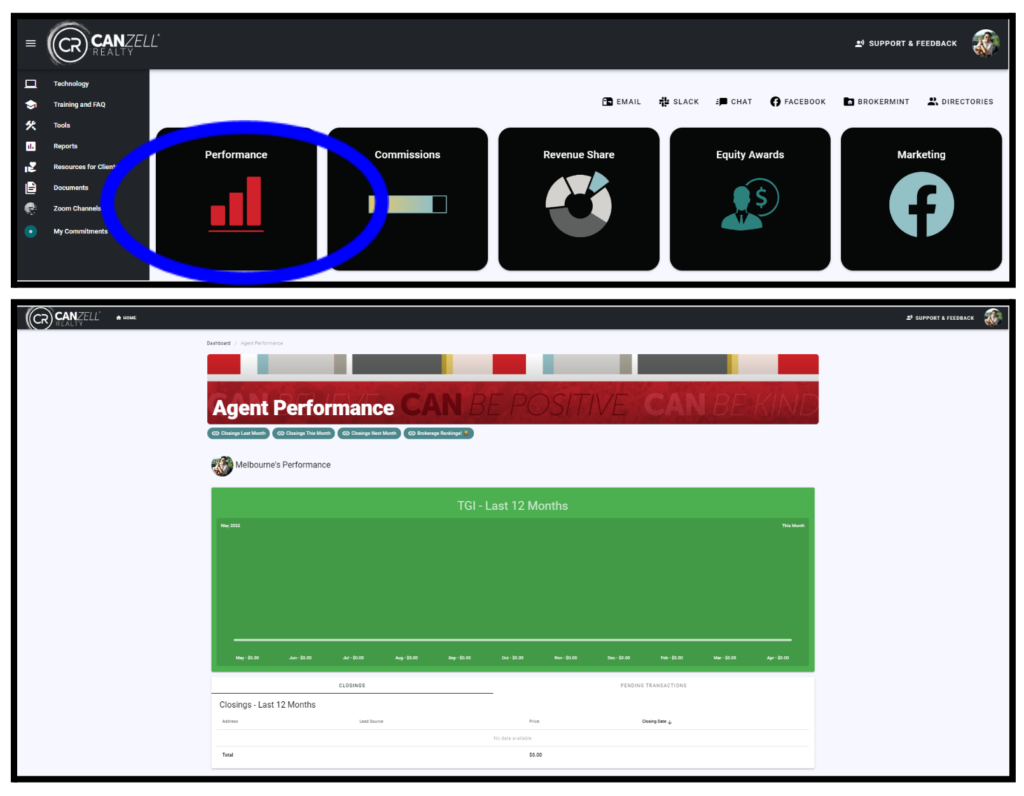
If you receive a lead from Canzell realty but either you waste all the chances to contact or the area is not your working area you can follow this steps:
Go to the bottom left of the lead and it looks like this
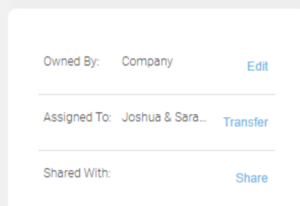
To transfer, you need to click on the transfer button next to you name, then look for Heather C Roemmich and transfer to her
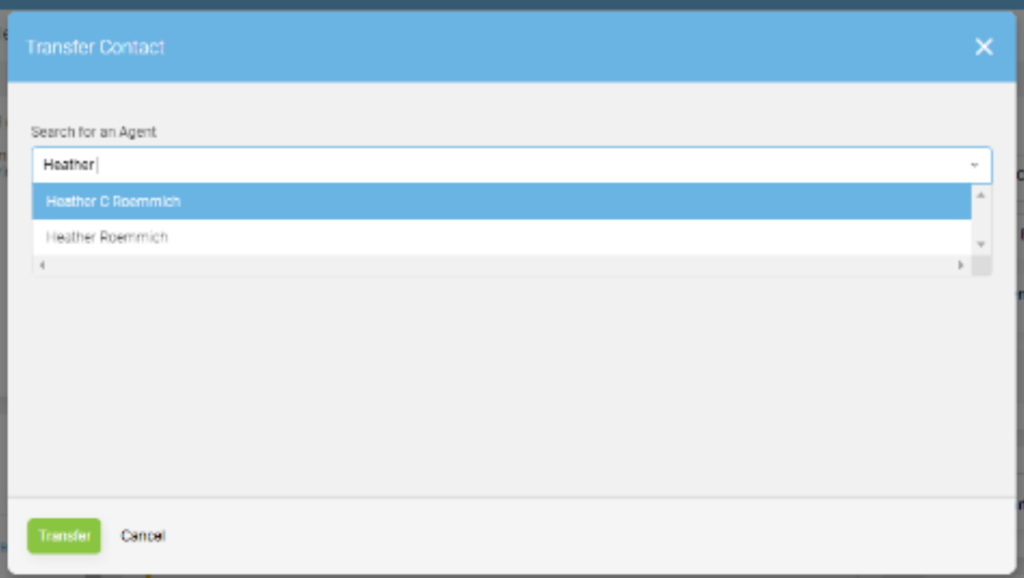
Its going to take few minutes to disappear from your SMART CRM but no worries, the process was sussesful.
If you filtered the properties listed and you can’t find your state, you need to send an email to [email protected] explaining that you are looking for the MLS but cant find it and someone will assist you.
Log in into canzellportal.com, top right corner you are going to click on directories, choose “Company Directory”. Search for the name of the Admin you need assistance with.
Go to your Kvcore, on the left side identify this icon this is the website manager.

We click on it and then we scroll down to Listing Carousel, once we are there, we need to add My Listings in the Home Page Listing Carousel 1 so your leads can see that option first. You can add more options for Listing Carousel 2 and 3
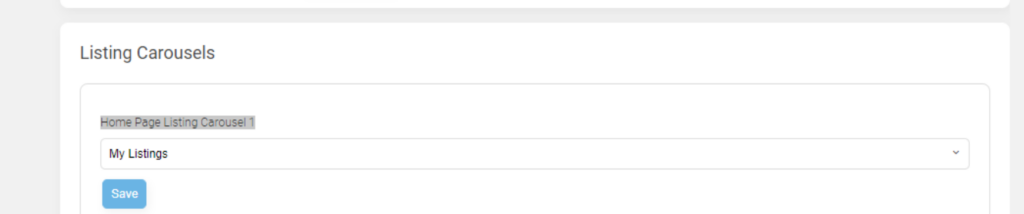
If you applied for the leadership role and meet the requirements, you need to make sure to sign the document from Hellosign that admin sent to your email and let us know so we can verify everything is in order and activate the credentials for CL. If you haven’t receive the documents, please reach [email protected].
Log in to the Zoom account on zoom.us, you can get the password from your manager.
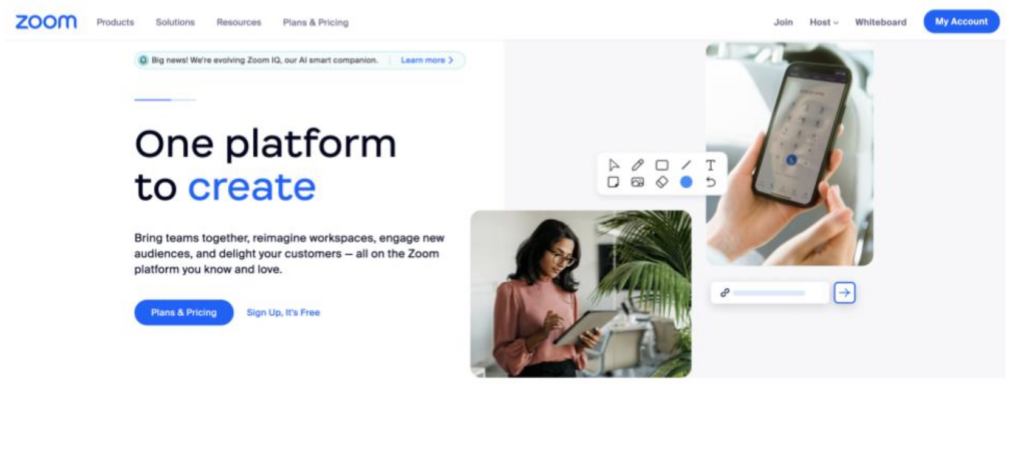
Go over to the recordings tab and select the video you want to download.
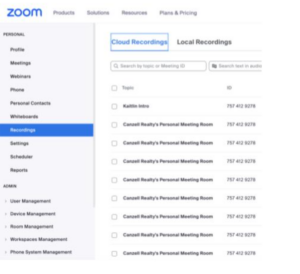
Once you’ve selected it, you’ll see the option to download.
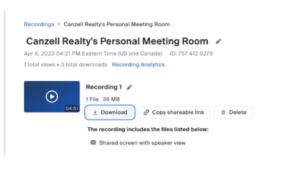
Make sure to label your file after downloading, so everyone knows what it is, and add “downloaded” at the end of the title.
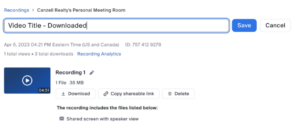
If you are 100% sure you’re the only person who needs this recording, mark it as downloaded, and delete. If you’re unsure, leave it on the Zoom, labelled.
Send an email to [email protected] and give the details of the event, and she will make a flyer for you!
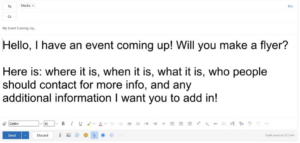
If you want to add a picture to your CanZell profile, you’ll go in to the CanZell portal.
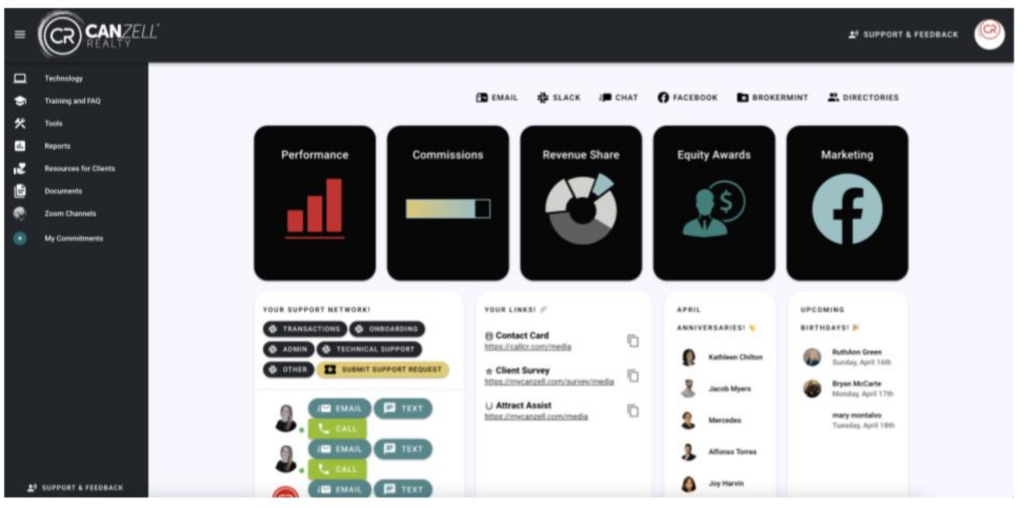
From the portal, click on “Directories” in the top right, and on the drop-down menu click “Company Directories”.
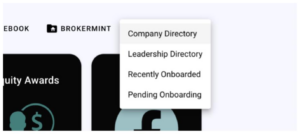
From there, search for your name.

When your profile comes up, click on the “i” in the top right of your profile, and on the drop down click “Edit Profile”
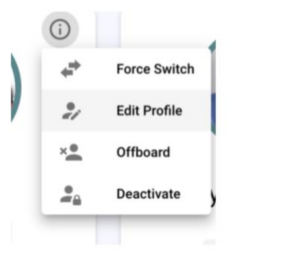
From there, you should be able to add your headshot in

If you have any issues with this, you can also send an email to [email protected]
Go in to your CanZell portal and click on “Marketing” to be taken to your marketing hub.
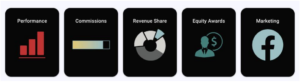
From there, click on “More Social Posts”, and launch app.
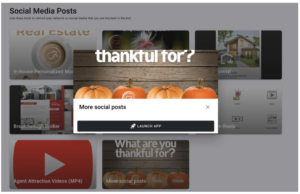
This will bring you to our Egnyte folder, where you can pull any of the posts to use on your own social media accounts.

For training videos, we’ll add captions, trim out “ums” and pauses, add a title slide, and make it look nice and professional.
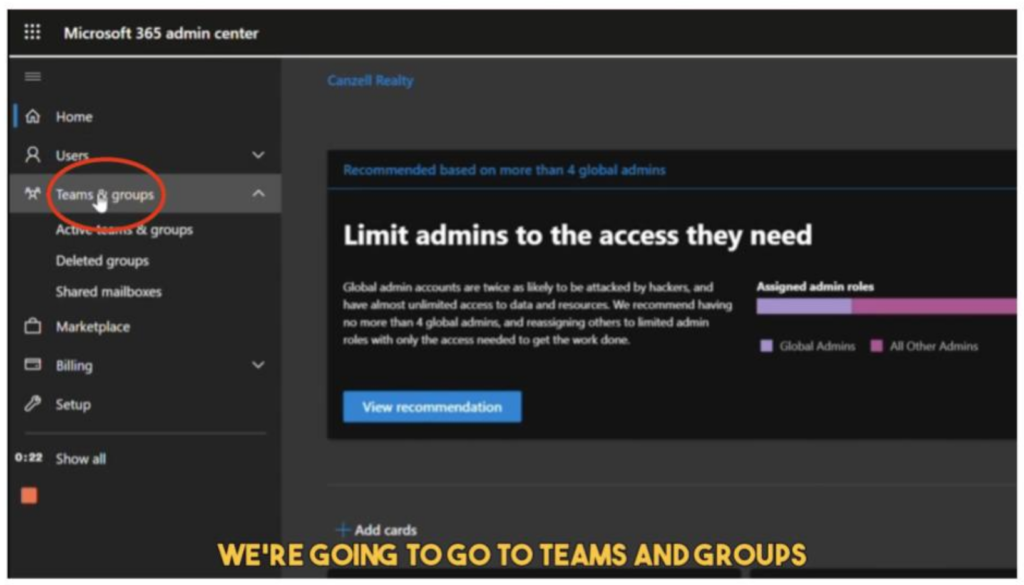
For reel videos, we add captions, trim it, add b-roll, and make it look eye-catching and flashy.
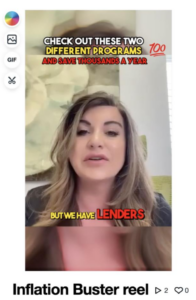
Yes! Go to branding.canzell.com and select “Video Library”.
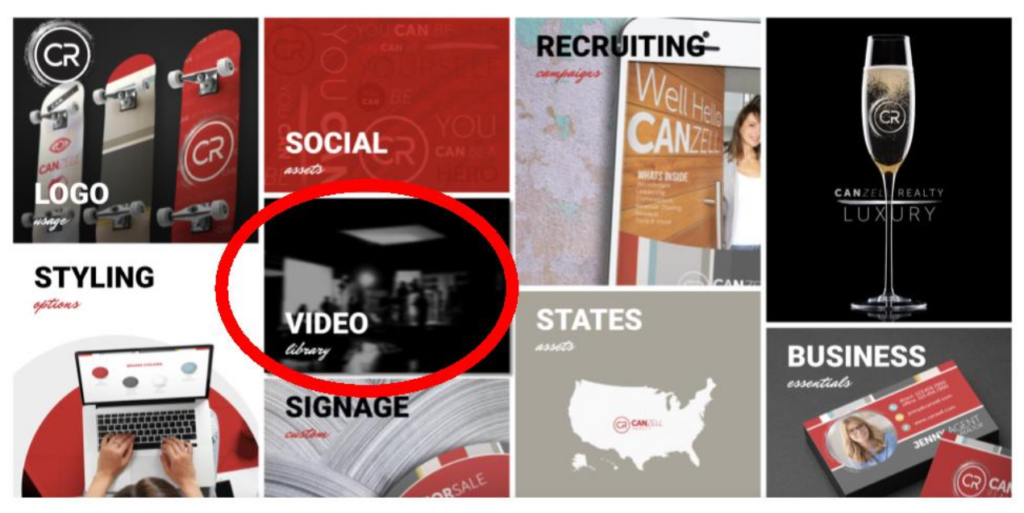
From there, you’ll see tons of recruiting videos/reels to post.
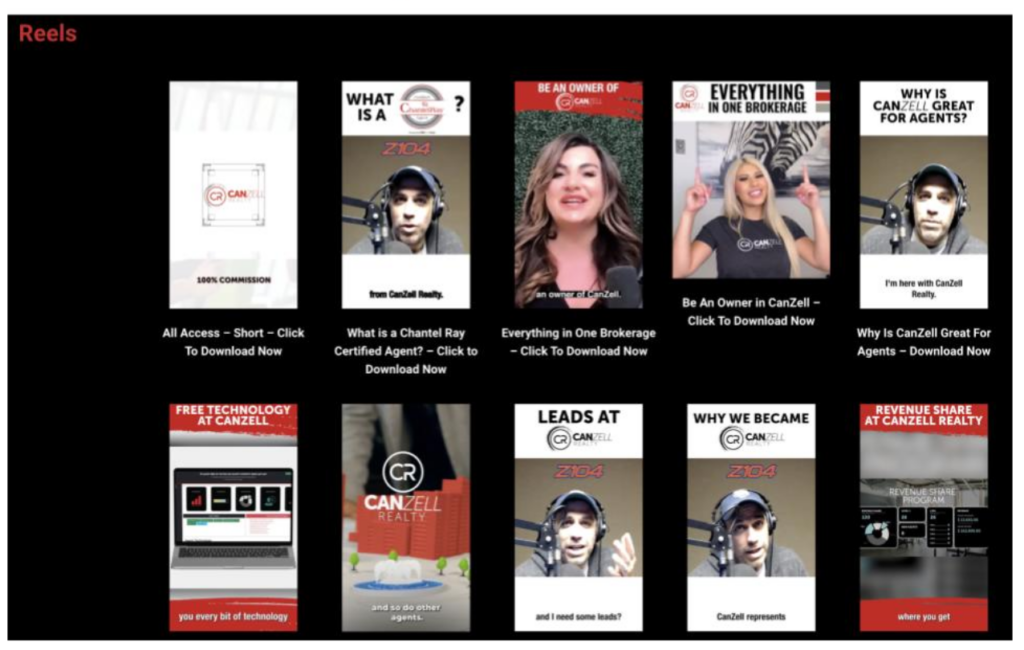
No! You can not change the colors or distort the CanZell logo in any way, it is improper use. You can brand yourself however you would like, but you can not alter the CanZell logo.
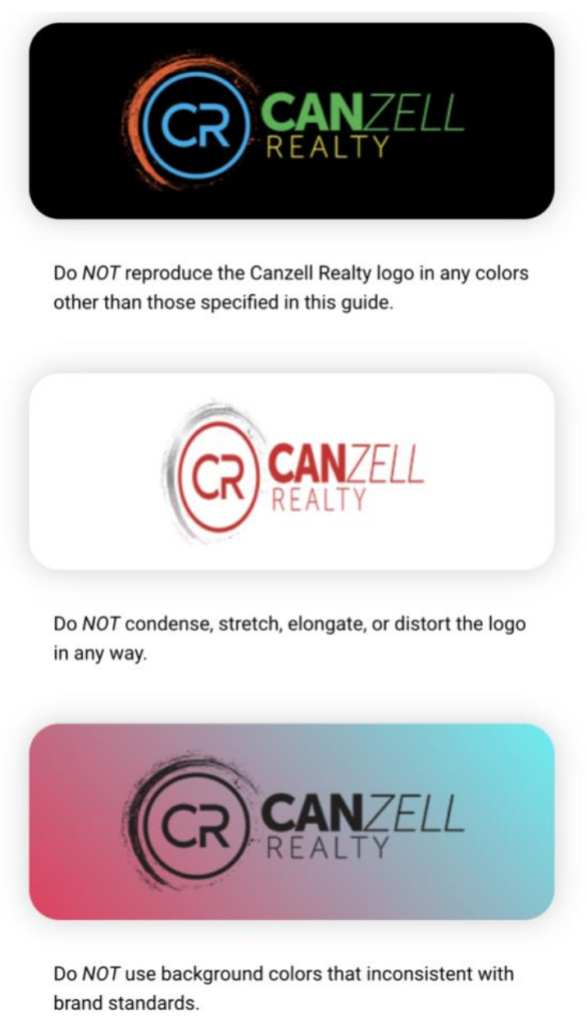
Log in to your portal. > Type in ‘Process Commissions’ > Answer the form then submit
Log in using your username and password > Click ‘Deposit Checks’ ? > Enter amount then capture the front and back of the check > Email ‘[email protected]’ with the photo of the check and address of the transaction
128 S Lynnhaven Rd Virginia Beach VA, 23452
Log in to your portal, > Type in ‘Wire Instructions’ > Hit download PDF.
Log in to your portal > type in ‘New ratified’ > Answer the form > Send the rest of the documents to [email protected]
Email [email protected] to request for an e-copy. If you have an LLC, include it in your email.
No, once you hit offboard we delete your email and disable forwarding features
To get another link from REGUS, kindly send a message to
Opcity only allows so many brokerages in each area and if you are getting an error about your zip code, that is why. There is no waiting list to get in so we have to continue to try and call and email to get in hoping that another brokerage leaves.
There are two ways where you can find your signed agent agreement.
- Log in to your CanZell Portal. In your right dashboard, click on your profile picture. An option will appear; select “Paperwork” and begin downloading it.
 2. The second option is to log in to your CanZell portal. Once you are on your dashboard, click to the “Paperwork” section and begin downloading your documents.
2. The second option is to log in to your CanZell portal. Once you are on your dashboard, click to the “Paperwork” section and begin downloading your documents.
We would like to thank you for taking this journey with us at CanZell Realty! While we are sad to see you go, we understand your decision.
Effective today, your access to all of our systems will be cancelled. If anything ever changes, you are always welcome back at CanZell!
We wish you the best of luck in all your future endevors!
